Single-Variable Distributions¶
This is a brief introduction to the functionality in prob140.
Table of Contents
Getting Started¶
Make sure you are on the most recent version of the prob140 library. You can check your version of prob140 (or any other Python library) by running the following:
In [1]: import prob140
In [2]: print(prob140.__version__)
0.3.5.1
If you are using an iPython notebook, use this as your first cell:
# HIDDEN
from datascience import *
from prob140 import *
%matplotlib inline
import matplotlib.pyplot as plt
import numpy as np
plt.style.use('fivethirtyeight')
You may want to familiarize yourself with Data8’s datascience documentation first
Creating a Distribution¶
The prob140 library adds distribution methods to the default table class that you should already be familiar with. A distribution table is defined as a 2-column table in which the first column represents the possible values while the second column represents the probabilities associated with each value.
You can specify a list or array to the methods values and probability to specify those columns for a distribution
In [3]: from prob140 import *
In [4]: dist1 = Table().values(make_array(2, 3, 4)).probability(make_array(0.25, 0.5, 0.25))
In [5]: dist1
Out[5]:
Value | Probability
2 | 0.25
3 | 0.5
4 | 0.25
We can also construct a distribution by explicitly assigning values for the values but applying a probability function to the values of the domain
In [6]: def p(x):
...: return 0.25
...:
In [7]: dist2 = Table().values(np.arange(1, 8, 2)).probability_function(p)
In [8]: dist2
Out[8]:
Value | Probability
1 | 0.25
3 | 0.25
5 | 0.25
7 | 0.25
This can be very useful when we have a distribution with a known probability mass function
In [9]: from scipy.special import comb
In [10]: def pmf(x):
....: n = 10
....: p = 0.3
....: return comb(n,x) * p**x * (1-p)**(n-x)
....:
In [11]: binomial = Table().values(np.arange(11)).probability_function(pmf)
In [12]: binomial
Out[12]:
Value | Probability
0 | 0.0282475
1 | 0.121061
2 | 0.233474
3 | 0.266828
4 | 0.200121
5 | 0.102919
6 | 0.0367569
7 | 0.00900169
8 | 0.0014467
9 | 0.000137781
... (1 rows omitted)
Events¶
Often, we are concerned with specific values in a distribution rather than all the values.
Calling event allows us to see a subset of the values in a distribution and
the associated probabilities.
In [13]: dist1
Out[13]:
Value | Probability
2 | 0.25
3 | 0.5
4 | 0.25
In [14]: dist1.event(np.arange(1,4))
��������������������������������������������������������������������Out[14]:
Outcome | Probability
1 | 0
2 | 0.25
3 | 0.5
In [15]: dist2
���������������������������������������������������������������������������������������������������������������������������������������������Out[15]:
Value | Probability
1 | 0.25
3 | 0.25
5 | 0.25
7 | 0.25
In [16]: dist2.event([1, 3, 3.5, 6])
�������������������������������������������������������������������������������������������������������������������������������������������������������������������������������������������������������������������������������Out[16]:
Outcome | Probability
1 | 0.25
3 | 0.25
3.5 | 0
6 | 0
To find the probability of an event, we can call prob_event, which sums up
the probabilities of each of the values.
In [17]: dist1.prob_event(np.arange(1,4))
Out[17]: 0.75
In [18]: dist2.prob_event([1, 3, 3.5, 6])
��������������Out[18]: 0.5
In [19]: binomial.prob_event(np.arange(5))
���������������������������Out[19]: 0.8497316673999995
In [20]: binomial.prob_event(np.arange(11))
�������������������������������������������������������Out[20]: 0.9999999999999992
Note that due to the way Python handles floats, there might be some rounding errors.
Plotting¶
To visualize our distributions, we can plot a histogram of the probability mass
function using the Plot function.
In [21]: Plot(binomial)
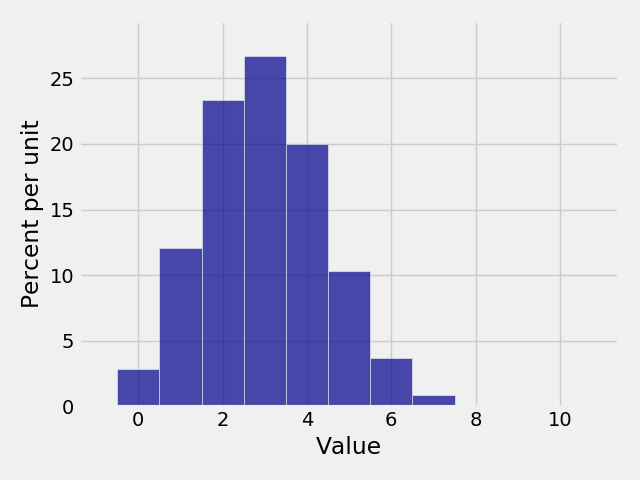
In [22]: Plot(dist2)
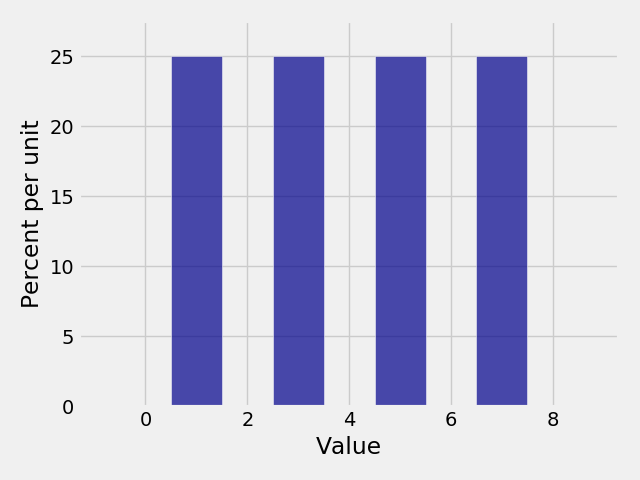
Width¶
If want to specify the width of every bar, we can use the optional parameter
width= to specify the bin sizes. However, this should be used very rarely,
only when there is uniform spacing between bars.
In [23]: Plot(binomial, width=2)
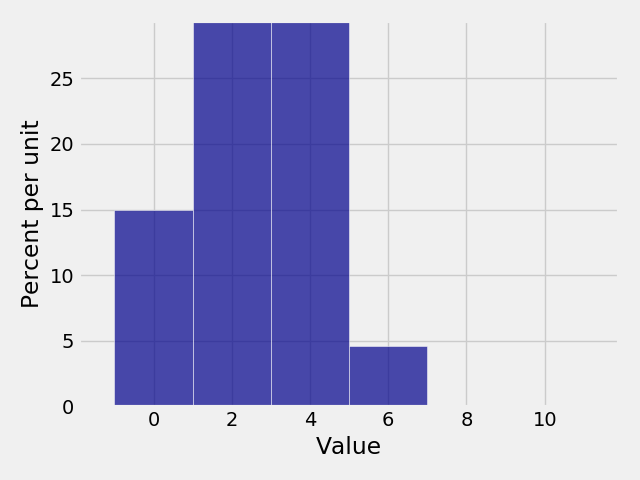
In [24]: dist3 = Table().values(np.arange(0, 10, 2)).probability_function(lambda x: 0.2)
In [25]: Plot(dist3)
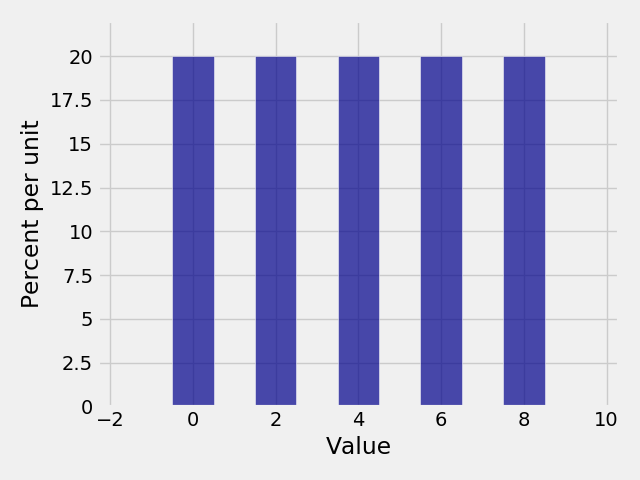
In [26]: Plot(dist3, width=2)
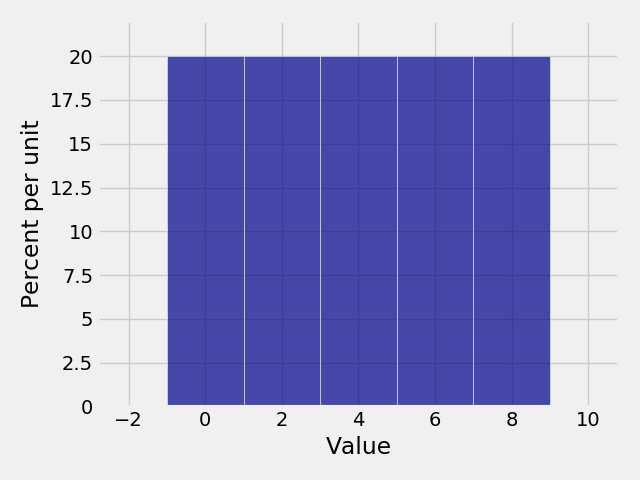
Events¶
Sometimes, we want to highlight an event or events in our histogram. To make an
event a different color, we can use the optional parameter event=. An event
must be a list or a list of lists.
In [27]: Plot(binomial, event=[1,3,5])
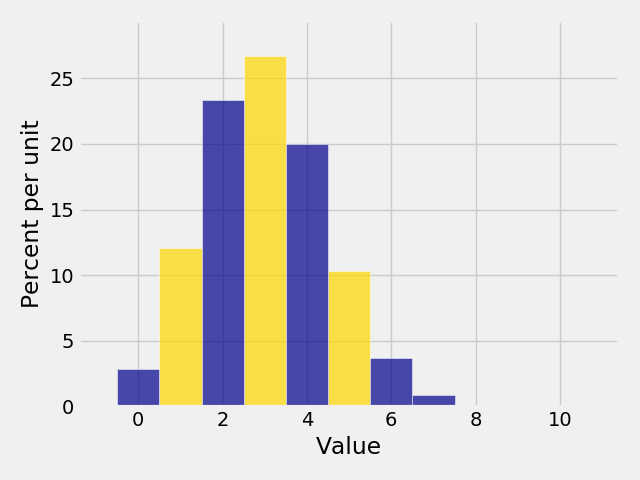
In [28]: Plot(binomial, event=np.arange(0,10,2))

If we use a list of lists for the event parameter, each event will be a different color.
In [29]: Plot(binomial, event=[[0],[1],[2],[3],[4],[5],[6],[7],[8],[9],[10]])

Plotting multiple distributions¶
It is often useful to plot multiple histograms on top of each other. To plot
multiple distributions on the same graph, use the Plots function. Plots
takes in an even number of arguments, alternating between the label of the
distribution and the distribution table itself.
In [30]: Plots("Distribution 1", dist1, "Distribution 2", dist2)
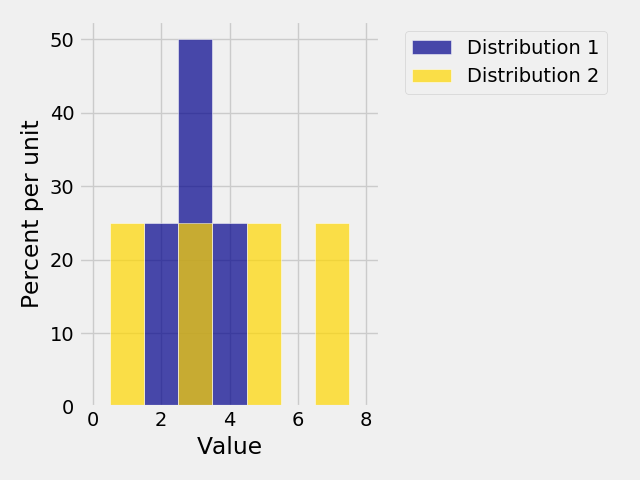
In [31]: binomial2 = Table().values(np.arange(11)).probability_function(lambda x: comb(10,x) * 0.5**10)
In [32]: Plots("Bin(n=10,p=0.3)", binomial, "Bin(n=10,p=0.5)", binomial2)
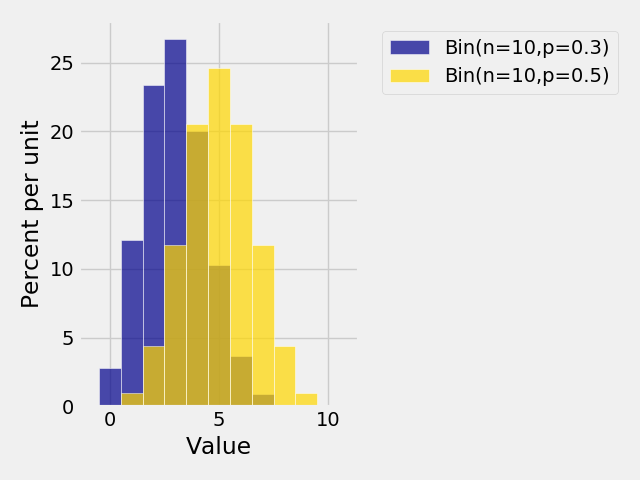
Try to avoid plotting too many distributions together because the graph starts to become unreadable
In [33]: Plots("dist1", dist1, "dist2", dist2, "Bin1", binomial, "Bin2", binomial2)

Empirical Distributions¶
Whenever we simulate an event, we often end up with an array of results. We can construct an empirical distribution of the results by grouping of the possible values and assigning the frequencies as probabilities. Simply call emp_dist
In [34]: x = make_array(1,1,1,1,1,2,3,3,3,4)
In [35]: emp_dist(x)
Out[35]:
Value | Proportion
1 | 0.5
2 | 0.1
3 | 0.3
4 | 0.1
In [36]: values = make_array()
In [37]: for i in range(10000):
....: num = np.random.randint(10) + np.random.randint(10) + np.random.randint(10) + np.random.randint(10)
....: values = np.append(values, num)
....:
In [38]: Plot(emp_dist(values))

Utilities¶
There are also utility functions for finding the expected value (ev()), variance (var()), or standard deviation (sd()) of a distribution.
In [39]: print(dist1.ev())
3.0
In [40]: print(dist1.sd())
����0.7071067811865476
In [41]: print(binomial.ev())
�����������������������3.000000000000001
In [42]: print(0.3 * 10)
�����������������������������������������3.0
In [43]: print(binomial.sd())
���������������������������������������������1.4491376746189442
In [44]: import math
In [45]: print(math.sqrt(10 * 0.3 * 0.7))
1.4491376746189437
In [46]: print(binomial.var())
�������������������2.100000000000001
In [47]: print(10 * 0.3 * 0.7)
�������������������������������������2.0999999999999996
