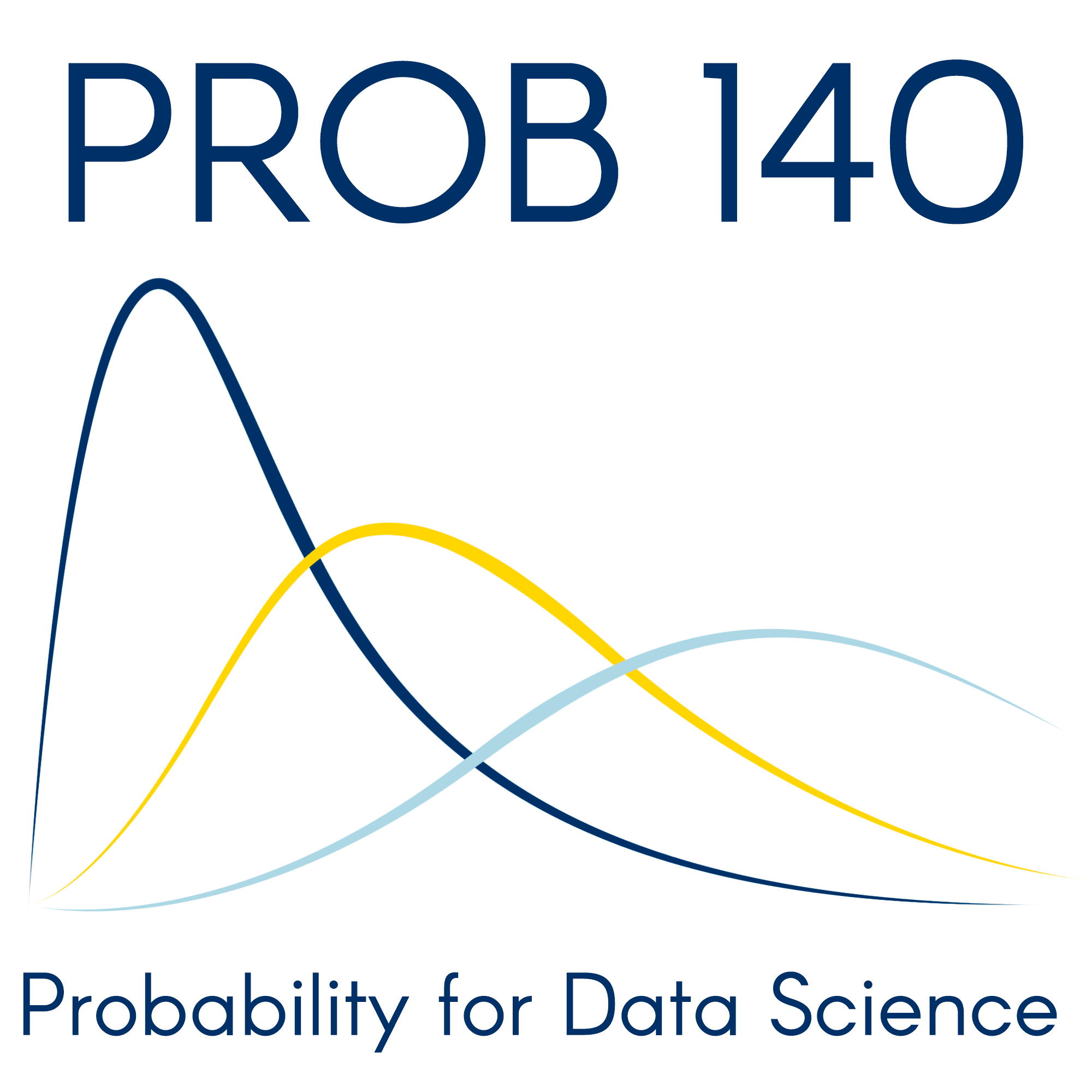Probabilities and Expectations
A function f on the plane is called a joint density if:
- f(x,y)≥0 for all x, y
- ∫x∫yf(x,y)dydx=1
If you think of f as a surface, then the first condition says that the surface is on or above the plane. The second condition says that the total volume under the surface is 1.
Think of probabilities as volumes under the surface, and define f to be the joint density of random variables X and Y if
P((X,Y)∈A) = ∫∫Af(x,y)dydx for all AThat is, the chance that the random point (X,Y) falls in the region A is the volume under the joint density surface over the region A.
This is a two-dimensional analog of the fact that probabilities involving a single continuous random variable can be thought of as areas under the density curve.
Infinitesimals
Also analogous is the interpretation of the joint density as part of the calculation of the probability of an infinitesimal region.
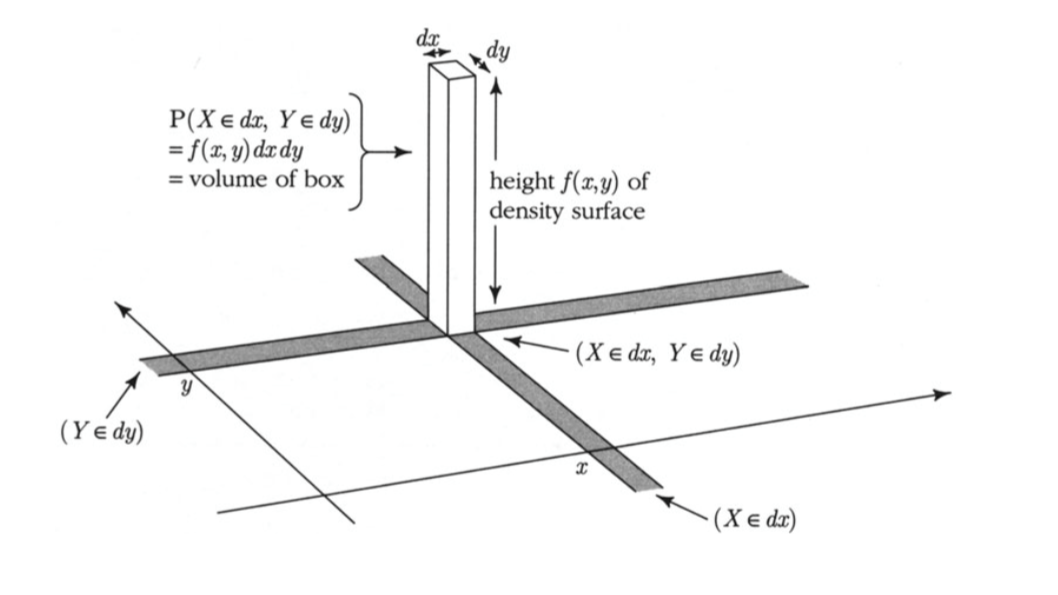 The infinitesimal region is a tiny rectangle in the plane just around the point (x,y). Its width is dx and its length is dy. The corresponding volume is that of a rectangular box whose base is the tiny rectangle and whose height is f(x,y).
The infinitesimal region is a tiny rectangle in the plane just around the point (x,y). Its width is dx and its length is dy. The corresponding volume is that of a rectangular box whose base is the tiny rectangle and whose height is f(x,y).
Thus for all x and y,
P(X∈dx,Y∈dy) ∼ f(x,y)dxdyand the joint density measures probability per unit area:
f(x,y) ∼ P(X∈dx,Y∈dy)dxdyAn example will help us visualize all this. Let f be defined as follows:
f(x,y) = {120x(y−x)(1−y), 0<x<y<10 otherwiseFor now, just assume that this is a joint density, that is, it integrates to 1. Let’s first take a look at what the surface looks like.
Plotting the Surface
To do this, we will use a 3-dimensional plotting routine. First, we define the joint density function. For use in our plotting routine, this function must take x and y as its inputs and return the value f(x,y) as defined above.
def joint(x,y):
if y < x:
return 0
else:
return 120 * x * (y-x) * (1-y)
Now we will call Plot_3d to plot the surface. The arguments are the limits on the x and y axes, the name of the function to be plotted, and two optional arguments rstride and cstride that determine how many grid lines to use. Larger numbers correspond to less frequent grid lines.
Plot_3d(x_limits=(0,1), y_limits=(0,1), f=joint, cstride=4, rstride=4)
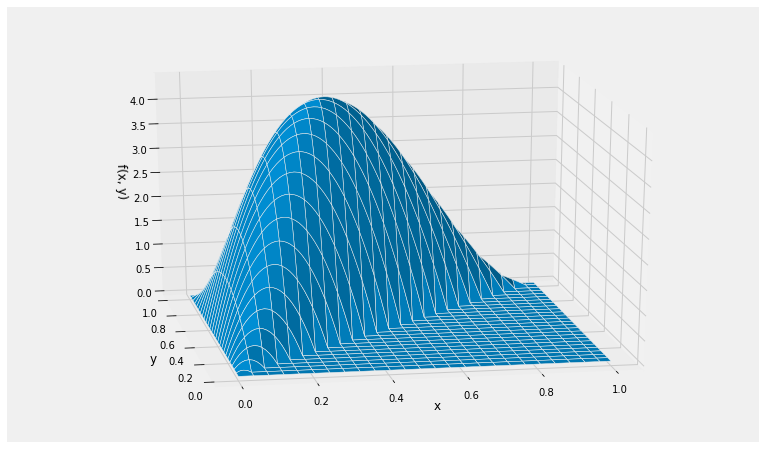
The surface has level 0 in the lower right hand triangle because it is not possible for the point (X,Y) to be in that region.
The possible values of (X,Y) are the blue region shown below. For calculations by hand, we will frequently draw just the possible values and not the surface.
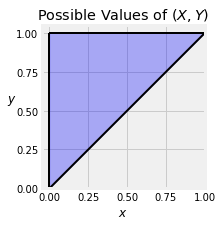
The Total Volume Under the Surface
The function f looks like a bit of a mess but it is easy to see that it is non-negative. It’s a good idea to check that the total probability under the surface is equal to 1.
To set up the double integral over the entire region of possible values, notice that for each fixed value of y, the value of x goes from 0 to y. The values of y go from 0 to 1.
We will first fix y and integrate with respect to x. Then we will integrate with respect to y. Thus the total integral is
∫10∫y0120x(y−x)(1−y)dxdy= 120∫10(1−y)(∫y0(xy−x2)dx)dy= 20∫10(1−y)y3dy = 20(14−15) = 1By SymPy
To use SymPy we must create two symbolic variables. As our variables are positive, we can specify that as well. Then we can assign the expression that defines the function to the name f. This specification doesn’t say that x<y but we will enforce that condition when we integrate.
x = Symbol('x', positive=True)
y = Symbol('y', positive=True)
f = 120*x*(y-x)*(1-y)
f
Displaying the double integral requires a call to Integral that specifies the inner integral first and then the outer. The call says:
- The function being integrated is f.
- The inner integral is over the variable x which goes from 0 to y.
- The outer integral is over the variable y which goes from 0 to 1.
Integral(f, (x, 0, y), (y, 0, 1))
To evaluate the integral, use doit():
Integral(f, (x, 0, y), (y, 0, 1)).doit()
Probabilities as Volumes
Probabilities are volumes under the joint density surface. In other words, they are double integrals of the function f. For each probability, we have to first identify the region of integration, which we will do by geometry and by inspecting the event. Once we have set up the integral, we have to calculate its value, which we will do by calculus or SymPy.
Example 1
Suppose you want to find P(Y>4X). The event is the blue region in the graph below.
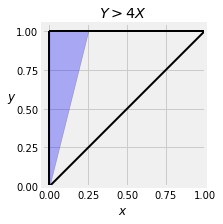
To find the region of integration, notice that for fixed y, the value of x goes from 0 to y/4. So
P(Y>4X) = ∫10∫y/40120x(y−x)(1−y)dxdy= 120∫10(1−y)(∫y/40(xy−x2)dx)dy= 120(132−1192)∫10(1−y)y3dy= 120(132−1192)⋅120 = 0.15625By SymPy
Integral(f, (x, 0, y/4), (y, 0, 1))
Integral(f, (x, 0, y/4), (y, 0, 1)).doit()
5/32
Example 2
Suppose you want to find P(X>0.25,Y>0.5). The event is the colored region below.
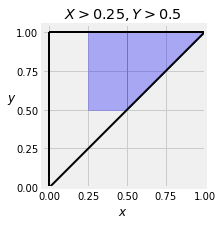
Now P(X>0.25,Y>0.5) is the integral of the joint density function over this region. Notice that for each fixed value of y>0.5, the value of x in this event goes from 0.25 to y. So let’s integrate x first and then y, as we did in the previous calculations.
P(X>0.25,Y>0.5) = ∫10.5∫y0.25120x(y−x)(1−y)dxdyYou can crank that out by hand or use SymPy.
Integral(f, (x, 0.25, y), (y, 0.5, 1))
Integral(f, (x, 0.25, y), (y, 0.5, 1)).doit()
Expectation
Let g be a function on the plane. Then
E(g(X,Y)) = ∫y∫xg(x,y)f(x,y)dxdy provided the integral exists, in which case it can be carried out in either order: x first and then y, or the other way around.
This is an application of the non-linear function rule for expectation, applied to two random variables with a joint density.
As an example, let’s find E(YX) for X and Y with the joint density f used in the examples above.
Here g(x,y)=yx, and
E(YX) = ∫y∫xg(x,y)f(x,y)dxdy= ∫10∫y0yx120x(y−x)(1−y)dxdy= 120∫10y(1−y)(∫y0(y−x)dx)dy= 60∫10y3(1−y)dy = 60⋅120 = 3By SymPy
Remember that x and y have already been defined as symbolic variables that are positive.
ev_y_over_x = Integral((y/x)*f, (x, 0, y), (y, 0, 1))
ev_y_over_x
ev_y_over_x.doit()