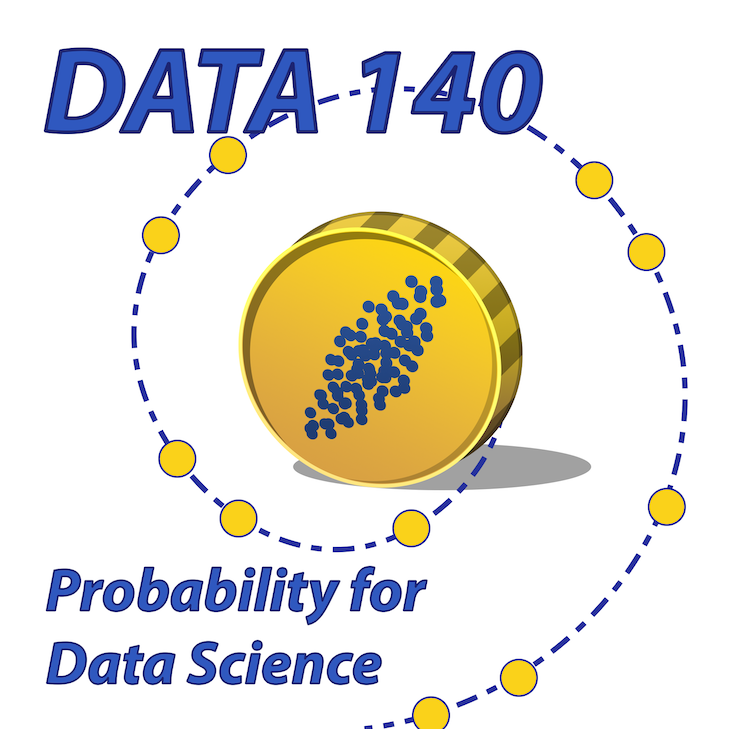3.2. Distributions#
Our space is the outcomes of five rolls of a die, and our random variable
five_rolls_sum
| omega | S(omega) | P(omega) |
|---|---|---|
| [1 1 1 1 1] | 5 | 0.000128601 |
| [1 1 1 1 2] | 6 | 0.000128601 |
| [1 1 1 1 3] | 7 | 0.000128601 |
| [1 1 1 1 4] | 8 | 0.000128601 |
| [1 1 1 1 5] | 9 | 0.000128601 |
| [1 1 1 1 6] | 10 | 0.000128601 |
| [1 1 1 2 1] | 6 | 0.000128601 |
| [1 1 1 2 2] | 7 | 0.000128601 |
| [1 1 1 2 3] | 8 | 0.000128601 |
| [1 1 1 2 4] | 9 | 0.000128601 |
... (7766 rows omitted)
See More
In the last section we found group method allows us to do this for all
To do this, we will start by dropping the omega column. Then we will group the table by the distinct values of S(omega), and use sum to add up all the probabilities in each group.
dist_S = five_rolls_sum.drop('omega').group('S(omega)', sum)
dist_S
| S(omega) | P(omega) sum |
|---|---|
| 5 | 0.000128601 |
| 6 | 0.000643004 |
| 7 | 0.00192901 |
| 8 | 0.00450103 |
| 9 | 0.00900206 |
| 10 | 0.0162037 |
| 11 | 0.0263632 |
| 12 | 0.0392233 |
| 13 | 0.0540123 |
| 14 | 0.0694444 |
... (16 rows omitted)
This table shows all the possible values of
The contents of the table — all the possible values of the random variable, along with all their probabilities — are called the probability distribution of
Let’s check this, to make sure that all the
dist_S.column(1).sum()
0.99999999999999911
That’s 1 in a computing environment. This is a feature of any probability distribution:
Probabilities in a distribution are non-negative and sum to 1.
Quick Check
A random variable
1 |
2 |
3 |
|
|---|---|---|---|
Answer
3.2.1. Probability Histogram#
In Data 8 you used the datascience library to work with distributions of data. The prob140 library builds on datascience to provide some convenient tools for working with probability distributions and events. It is largely a library for the display of tables and graphs.
First, we will construct a probability distribution object which, while it looks very much like the table above, expects a probability distribution in the second column and complains if it finds anything else.
To keep the code easily readable, let’s extract the possible values and probabilities separately as arrays:
s = dist_S.column(0)
p_s = dist_S.column(1)
To turn these into a probability distribution object, start with an empty table and use the values and probabilities Table methods. The argument of values is a list or an array of possible values, and the argument of probabilities is a list or an array of the corresponding probabilities.
dist_S = Table().values(s).probabilities(p_s)
dist_S
| Value | Probability |
|---|---|
| 5 | 0.000128601 |
| 6 | 0.000643004 |
| 7 | 0.00192901 |
| 8 | 0.00450103 |
| 9 | 0.00900206 |
| 10 | 0.0162037 |
| 11 | 0.0263632 |
| 12 | 0.0392233 |
| 13 | 0.0540123 |
| 14 | 0.0694444 |
... (16 rows omitted)
That looks exactly like the table we had before except that it has more readable column labels. But now for the benefit: to visualize the distribution in a histogram, just use the prob140 method Plot as follows. The resulting histogram is called the probability histogram of
Plot(dist_S)
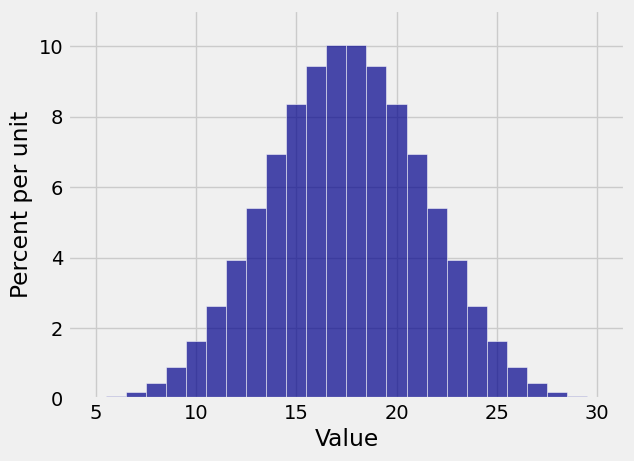
Notes on Plot
Recall that
histin thedatasciencelibrary displays a histogram of raw data contained in a column of a table.Plotin theprob140library displays a probability histogram based on a probability distribution as the input.Plotonly works on probability distribution objects created using thevaluesandprobabilitiesmethods. It won’t work on a general member of theTableclass.Plotworks well with random variables that have integer values. Many of the random variables you will encounter in the next few chapters will be integer-valued. For displaying the distributions of other random variables, binning decisions are more complicated.
Notes on the Distribution of
Here we have the bell shaped curve appearing as the distribution of the sum of five rolls of a die. Notice two differences between this histogram and the bell shaped distributions you saw in Data 8.
This one displays an exact distribution. It was computed based on all the possible outcomes of the experiment. It is not an approximation nor an empirical histogram.
The statement of the Central Limit Theorem in Data 8 said that the distribution of the sum of a large random sample is roughly normal. But here you’re seeing a bell shaped distribution for the sum of only five rolls. If you start out with a uniform distribution (which is the distribution of a single roll), then you don’t need a large sample before the probability distribution of the sum starts to look normal.
See More
3.2.2. Visualizing Probabilities of Events#
As you know from Data 8, the interval between the points of inflection of the bell curve contains about 68% of the area of the curve. Though the histogram above isn’t exactly a bell curve – it is a discrete histogram with only 26 bars – it’s pretty close. If you imagine a smoothe curve over it, the points of inflection appear to be at 14 and 21, roughly.
The event argument of Plot lets you visualize the probability of the event, as follows.
Plot(dist_S, event = np.arange(14, 22, 1))
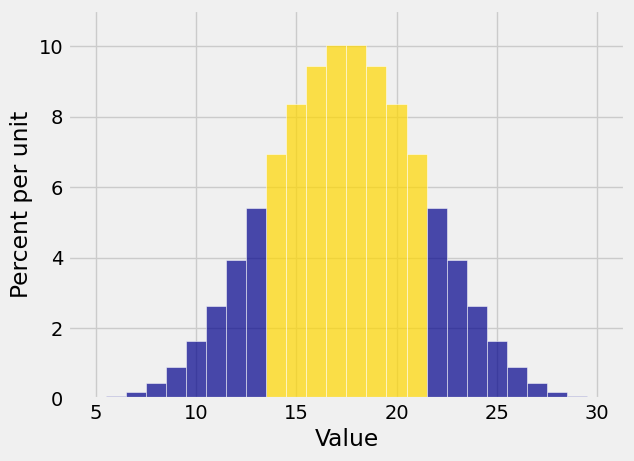
The gold area is the equal to
The event method takes one argument specifying the event. It displays the rows of the distribution table corresponding to event and also the probability of the event.
To find event as follows.
dist_S.event(np.arange(14, 22, 1))
P(Event) = 0.6959876543209863
| Outcome | Probability |
|---|---|
| 14 | 0.0694444 |
| 15 | 0.0837191 |
| 16 | 0.0945216 |
| 17 | 0.100309 |
| 18 | 0.100309 |
| 19 | 0.0945216 |
| 20 | 0.0837191 |
| 21 | 0.0694444 |
The chance is 69.6%, not very far from our estimate of around 68%.
To find the numerical value of the probability without displaying all the outcomes in the event, use event as above and put a semi-colon at the end of the line. This suppresses the table display.
dist_S.event(np.arange(14, 22, 1));
P(Event) = 0.6959876543209863
See More
3.2.3. Math and Code Correspondence#
Note carefully the use of lower case
This one means:
First extract the event
event_table = dist_S.where(0, are.between(14, 22))
event_table
| Value | Probability |
|---|---|
| 14 | 0.0694444 |
| 15 | 0.0837191 |
| 16 | 0.0945216 |
| 17 | 0.100309 |
| 18 | 0.100309 |
| 19 | 0.0945216 |
| 20 | 0.0837191 |
| 21 | 0.0694444 |
Then add the probabilities of all those events:
event_table.column('Probability').sum()
0.6959876543209863
The event method does all this in one step. Here it is again, for comparison.
dist_S.event(np.arange(14, 22, 1))
P(Event) = 0.6959876543209863
| Outcome | Probability |
|---|---|
| 14 | 0.0694444 |
| 15 | 0.0837191 |
| 16 | 0.0945216 |
| 17 | 0.100309 |
| 18 | 0.100309 |
| 19 | 0.0945216 |
| 20 | 0.0837191 |
| 21 | 0.0694444 |
You can use the same basic method in various ways to find the probability of any event determined by
Example 1.
from the table above.
Example 2.
dist_S.event(np.arange(20, 31, 1));
P(Event) = 0.30516975308642047
Example 3.
Remember the math fact that for numbers
dist_S.event(np.arange(4, 17, 1));
P(Event) = 0.3996913580246917
3.2.4. Named Distributions#
Some distributions are used so often that they have special names. Usually they also have parameters, which are constants associated with the distribution.
Bernoulli
value |
||
|---|---|---|
probability |
Examples of random variables that have this distribution:
The number of heads in one toss of a coin that lands heads with chance
The indicator of an event that has chance
The distribution is named after Jacob Bernoulli, the Swiss mathematician who discovered the constant
Uniform on a finite set: This is the distribution that makes all elements of the set of outcomes equally likely.
For example, the number of spots on one roll of a die has the uniform distribution on